Bench vs. QuickBooks Online: Which Accounting Solution is Right for Your Business?
.png)
For small businesses, the right accounting solution is important for maintaining a stable financial condition, ensuring tax compliance, and making the right business decisions. As a solopreneur or growing company, an efficient bookkeeping system can save you time and prevent costly financial mistakes.
Two of the most popular accounting solutions for small businesses are Bench and QuickBooks Online.
While both offer tools to manage finances, they take very different approaches. Bench provides a done-for-you bookkeeping service with human bookkeepers, while QuickBooks Online is cloud-based accounting software that gives business owners full control over their books.
In this article, we’ll compare Bench vs. QuickBooks Online, including their features, pricing, pros and cons, and who they’re best suited for.
What is Bench?

Bench is an online bookkeeping service designed for small businesses that prefer a hands-off approach to financial management.
Unlike traditional accounting software, Bench pairs business owners with real, human bookkeepers who handle day-to-day bookkeeping tasks. This ensures accurate financial records without requiring users to do the work themselves.
With Bench, you get:
- A dedicated bookkeeper who categorizes transactions and reconciles accounts.
- A user-friendly platform to view financial reports and track business performance.
- Year-end financials that are tax-ready, with optional tax filing services.
What is QuickBooks Online?

QuickBooks Online (QBO) is cloud-based accounting software developed by Intuit. It is designed for business owners who prefer a more hands-on approach to bookkeeping.
It provides powerful tools for tracking income, expenses, invoicing, tax preparation, and financial reporting, making it a versatile option for businesses of all sizes.
With QuickBooks Online, you can:
- Connect bank accounts and credit cards for automatic transaction categorization.
- Generate detailed financial reports and real-time insights.
- Integrate with hundreds of third-party apps, including payroll and tax software.
- Customize your accounting setup to fit specific business needs.
Features Comparison
When comparing Bench and QuickBooks Online, look at their features to determine which solution best fits your business needs. Highlighted below are the main features of Bench and QuickBooks Online:
Bookkeeping Approach
Bench is a done-for-you bookkeeping service that pairs businesses with a dedicated bookkeeper. Instead of manually entering transactions, business owners connect their bank accounts, and Bench’s team handles the bookkeeping. This makes it a great option for those who prefer a hands-off approach to financial management.
QuickBooks Online, on the other hand, is a do-it-yourself (DIY) accounting software. Users must manually input financial data or set up automation rules to streamline their bookkeeping. While it provides flexibility and control, it requires a basic understanding of accounting principles.
Ease of Use
Designed for simplicity, Bench offers a seamless, hassle-free bookkeeping experience. Business owners don’t have to worry about categorizing transactions or reconciling accounts—the Bench team does it for them.
Its intuitive dashboard makes it easy to view financial insights without dealing with complex accounting tasks.
QuickBooks Online offers greater control over financial data, but this comes with a learning curve. While the software is user-friendly, it requires users to actively manage their books, set up categories, and ensure accurate record-keeping. Those unfamiliar with accounting may need tutorials or professional assistance.
Reporting and Financial Insights
Bench provides custom reports, cash flow tracking, and tax-ready financial statements. Their reports are clear and easy to understand, making them ideal for small business owners who need simple insights without deep accounting expertise. However, customization options are somewhat limited.
QuickBooks Online excels in reporting customization. It offers a wide range of financial reports, including profit and loss statements, balance sheets, and real-time tracking of revenue and expenses. Businesses can tailor reports to their needs, making it a better choice for in-depth financial analysis.
Tax Support
Bench simplifies tax season by offering year-end tax-ready financials. They also provide an optional tax-filing service in which their in-house team prepares and files business taxes. This makes it convenient for business owners who want everything handled in one place.
QuickBooks Online includes tax preparation tools and integrates with TurboTax, making it easy for businesses to prepare and file their own taxes. While it doesn’t come with built-in tax filing, users can export their financial data or work with an accountant.
Integrations
Bench has limited third-party integrations, primarily focusing on bank and credit card connections. This can be a drawback for businesses that rely on multiple tools for e-commerce, payroll, or invoicing.
QuickBooks Online supports several integrations, including PayPal, Shopify, Square, and Stripe, amongst others. This makes it a more versatile option for businesses that use various software solutions to manage their finances.
Pros and Cons of Bench vs. QuickBooks Online
Bench Pros
Hands-off Bookkeeping
Bench handles your bookkeeping for you. Instead of manually tracking expenses, reconciling accounts, or preparing reports, Bench's team of professional bookkeepers takes care of everything, allowing business owners to focus on growth.
Dedicated Bookkeeper
With Bench, you’re assigned a dedicated bookkeeper who manages your financial records. This means you have direct access to a human expert who can answer questions and provide insights tailored to your business, offering a level of personalized service that software alone can’t match.
Bench Cons
Fewer Integrations
Unlike QuickBooks Online, Bench has limited third-party integrations. While it syncs with major banks and payment processors, it doesn’t integrate with many other business apps, such as inventory management or payroll software. This can be a drawback for businesses that rely on multiple financial tools.
No Accrual Accounting
Bench only supports cash-basis accounting, which tracks income and expenses when money is received or paid.
However, many growing businesses need accrual accounting, which records transactions when they occur, regardless of payment timing. If your business requires accrual accounting for tax purposes or financial reporting, Bench may not be the best fit.
QuickBooks Online Pros
More Control and Customization
QuickBooks Online is ideal for business owners who want full control over their finances. The platform allows users to manually enter and categorize transactions, customize reports and set up automation.
Extensive Integrations
QuickBooks Online integrates with hundreds of third-party applications, including Shopify, PayPal, Stripe, Square, Gusto, and more. This makes it a powerful choice for businesses that need seamless connections between their accounting software and other tools.
QuickBooks Online Cons
Requires Bookkeeping Knowledge
Unlike Bench, which provides a done-for-you service, QuickBooks Online requires users to manage their bookkeeping. If you don’t have prior experience with accounting, there may be a learning curve, and mistakes can lead to inaccurate financial records.
Can Be Complex for Beginners
QuickBooks Online offers advanced features, but that can also make it overwhelming for users who aren’t familiar with bookkeeping.
Setting up the software, understanding reports, and navigating different plan options can be challenging, especially for small business owners who don’t have an accounting background.
Here’s a table summarizing the key differences between Bench and QuickBooks Online:
Factors to Consider Before Making a Final Decision
You must evaluate your business’s needs before choosing between Bench vs. QuickBooks Online. Here are important factors to consider before making your final decision:
Business Size
The size of your business plays an important role in determining the right accounting solution:
Small Businesses and Solopreneurs
If you’re a freelancer, a consultant, or run a small service-based business, Bench offers a hands-off bookkeeping solution where professionals manage everything for you.
For example, a freelance graphic designer or a small marketing agency may prefer Bench because they don’t need to deal with complex accounting.
Growing Businesses and Enterprises
Companies with increasing transactions, multiple revenue streams, or plans to scale may benefit from QuickBooks Online.
For instance, an expanding e-commerce store with inventory management needs would require QuickBooks’ extensive tracking and reporting features.
Industry-Specific Needs
Certain industries require specialized accounting features. Here’s how Bench and QuickBooks Online compare across different sectors:
E-commerce and Retail
QuickBooks Online is ideal for businesses selling products online through platforms like Shopify, Amazon, or Etsy. It provides inventory tracking, sales tax automation, and third-party payment integrations.
On the other hand, Bench lacks inventory management, making it less suitable for product-based businesses.
Service-Based Businesses
If you run a consulting firm, marketing agency, or freelance business, Bench is a great option. Since there’s no need for inventory tracking, its hands-off bookkeeping approach allows you to focus on client work while professionals handle your books.
Startups and Tech Companies: Venture-backed startups or SaaS (Software-as-a-Service) businesses need accrual accounting and in-depth financial statements for investors.
QuickBooks Online’s ability to track deferred revenue and integrate with financial forecasting tools makes it the better option.
Accounting Complexity
The level of bookkeeping complexity also influences your choice:
Cash vs. Accrual Accounting
Bench only supports cash-basis accounting, meaning revenue is recorded when received, and expenses are recorded when paid.
QuickBooks Online, on the other hand, supports cash and accrual accounting, which is necessary for businesses managing invoices, accounts payable, and receivables.
Payroll and Expense Tracking
If you have employees and need to run payroll, QuickBooks Online integrates with payroll providers like Gusto and QuickBooks Payroll, making it easy to automate salary payments and tax deductions. Bench does not offer built-in payroll services, meaning you’d need to manage payroll separately.
Multi-Currency Support
QuickBooks Online provides multi-currency accounting, making it a strong choice for international businesses.
For example, an IT consulting firm working with clients in the U.S. and Europe would benefit from QuickBooks' currency conversion features. Bench, on the other hand, mainly supports U.S.-based businesses and does not have multi-currency functionality.
How to Migrate to Either Software from a Different System
Switching accounting systems can be a complex process, but you can seamlessly accomplish it with careful planning. Whether you’re transitioning from Excel spreadsheets, another bookkeeping service, or desktop accounting software, follow these best practices:
Assess Your Current Financial Data
Before moving to Bench or QuickBooks Online:
- Gather records like bank statements, balance sheets, tax returns, and profit and loss reports.
- Identify any discrepancies or missing transactions to avoid carrying over errors to the new system.
- If migrating from a system like Wave Accounting or FreshBooks, export your financial data in CSV or Excel to ensure compatibility.
Choose the Right Plan for Your Business
Bench and QuickBooks Online offer multiple pricing plans:
- Bench provides fixed pricing based on business needs, while QuickBooks Online has tiered plans (Simple Start, Essentials, Plus, and Advanced).
- If unsure, start with a free trial to test the platform before fully committing.
Migrate Your Data Efficiently
If you’re switching to Bench:
- Bench’s team will import your historical financial data and handle the setup process.
- Ensure your bank accounts, credit cards, and transaction history are accessible so they can integrate seamlessly.
- If you previously used QuickBooks, export your reports and share them with Bench’s bookkeepers.
If you’re switching to QuickBooks Online:
- QuickBooks has built-in import tools that allow you to migrate data from Excel, FreshBooks, and Xero.
- If coming from QuickBooks Desktop, use QuickBooks Online’s migration tool to transfer data.
- Set up bank connections, payment processors, and tax categories to automate transactions.
For example, if you were using Xero and want to switch to QuickBooks Online, QuickBooks offers a data conversion tool that can transfer invoices, customers, and financial reports in a few clicks.
Train Your Team or Work with an Expert
Since Bench provides human bookkeepers, your role will be minimal. However, familiarize yourself with the client dashboard to review financial reports and communicate with your bookkeeper.
For QuickBooks Online, consider QuickBooks training or hiring an accountant or bookkeeper to help set up automation, workflows, and reports. Use QuickBooks’ learning center and tutorials to understand how to use features like expense categorization, invoicing, and tax deductions.
Monitor and Adjust After Migration
Regularly check financial statements after migration to ensure all data was transferred correctly.
Also, compare old and new reports to identify any missing or duplicate transactions. Reach out to customer support or an accounting professional if you notice any discrepancies.
For instance, if a retail business switching from Wave Accounting to QuickBooks Online finds missing transaction data, it should check bank reconciliation reports and manually enter any missing transactions.
Wrapping Up
As discussed in this article, choosing between Bench vs. QuickBooks Online depends on your business’s needs, budget, and level of accounting expertise.
Bench is a bookkeeping service that does everything for you, making it an excellent choice for small business owners who prefer a hands-off approach. With a dedicated bookkeeper managing your finances, Bench simplifies accounting but offers fewer customization options and integrations.
On the other hand, QuickBooks Online provides a DIY accounting experience with powerful tools, detailed financial reports, and extensive third-party integrations. While it gives you more control over your finances, it requires some accounting knowledge and effort to manage effectively.
If you value simplicity and expert support, Bench is the right choice. However, if you need advanced features and greater flexibility, QuickBooks Online is the better fit.
Not sure which one to choose? Try their free trials or consult an accounting professional to find the best solution for your business.
FAQs
Is Bench or QuickBooks Online better for small businesses?
The best choice depends on your business’s needs and how much involvement you want in bookkeeping.
Bench is best for small businesses that want a completely hands-off approach. It provides dedicated bookkeepers who handle financial records for you. This is ideal for business owners who don’t have time to manage their books or lack accounting knowledge.
On the other hand, QuickBooks Online is better suited for those who prefer more control and customization. It offers powerful financial tools, automation features, and integration with many third-party apps.
However, it requires some bookkeeping knowledge, making it a better fit for business owners comfortable managing their finances or working closely with an accountant.
Can I switch from QuickBooks Online to Bench (or vice versa)?
Yes, you can switch between Bench and QuickBooks Online, but it requires data migration. If you’re moving from QuickBooks Online to Bench, Bench’s team can assist with importing financial data into their system.
However, since QuickBooks Online provides more customization and accrual accounting, manual adjustments may be required during the transition.
If you’re migrating from Bench to QuickBooks Online, you’ll need to export your financial reports and manually enter some data into QuickBooks, as Bench focuses on cash-basis accounting.
This transition may take more effort because QuickBooks Online supports accrual accounting and a wider range of financial reports.
Does Bench or QuickBooks Online offer tax filing services?
Bench provides year-end tax support as an add-on service through Bench Tax, where their experts help you prepare and file business taxes. This service is ideal for businesses that want a seamless bookkeeping and tax solution in one place.
QuickBooks Online, however, does not directly offer tax filing services but integrates with TurboTax to streamline tax preparation. It also includes built-in tax tracking features, helping businesses calculate estimated tax payments and prepare financial reports for tax season.
Chore's content, held to rigorous standards, is for informational purposes only. Please consult a professional for specific advice in legal, accounting, or other expert areas.
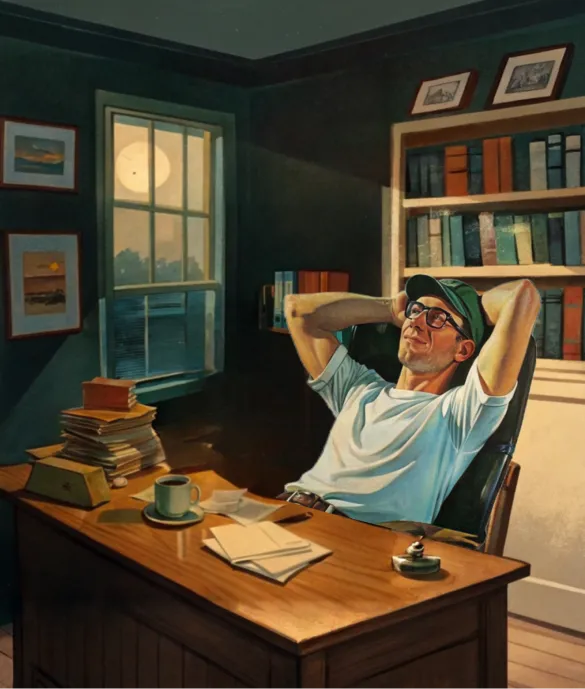



%201.svg)
.png)
.png)
.png)